How To Send Bulk SMS From API
How to Get Entity Id From UCC MTNL Portal?
- Log in to UCC MTNL Portal
- After Login Go To Top Right Cornor & Click Drop Button
- Click on Account Setting
- Get Your Entity Id as mentioned below picture.
How to Get Header Id From UCC MTNL Portal?
- Log in to UCC MTNL Portal
- Click On Headers
- Click on SMS Headers
- Select Approved and Click On Search
- Get Your Header Id Code
Sending SMS through Bulk SMS API is very Easy.
- Username: Type Your TextGuru Username
- Password: Type Your TextGuru Password
- Source: Type Your Header Name
- Dmobile: Type Your Indian Mobile Number
- Dltentityid: Type Your DLT Entity Id
- Dltheaderid: Type Your DLT HeaderId
- Dlttempid: Type Your DLT Template Id
- Message : Type Your Message Which is Approved By DLT PORTAL
Command Line for Sending Message:
Bulk SMS API (English SMS)
https://www.txtguru.in/imobile/api.php?username=username&password=password&source=Senderid&dmobile=918284047608,918284047606&dltentityid=id&dltheaderid=id&dlttempid=id&message=Your Message
Thank You


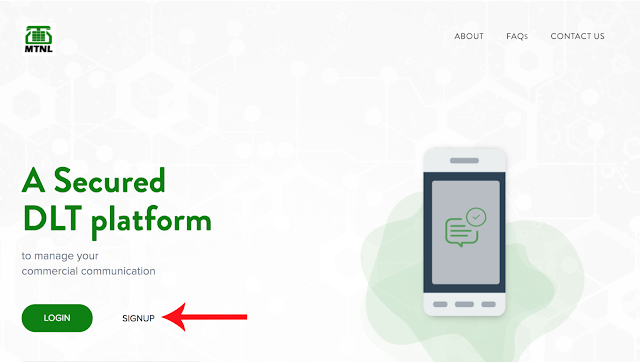
Comments
Post a Comment