How to Registered Your DLT Account On MTNL As Partnership Company
To Registered DLT Account ( AS Partnership Company)
Document Required
- Your Company Pan Card.
- GST Certificate 3 Pages
- LOA : https://www.textguru.in/loa.docx
- AL : https://www.textguru.in/al.docx
- Name of Managing Director
- Name Of Director
====================================================================
Let's Start DLT As As Partnership
01. Open Website Link https://www.ucc-mtnl.in/02. Click On SignUp
03. Select Radio Button (As Enterprise)
04. Click on (Yes)
05. Click on No
06. Add Your Personal PAN CARD Number
07. Verfiy & Continue
08. Follow Below Steps
09. After All Done Click on CONTINUE
10. You will get One OTP on your given Number.
11. Add OTP and Click On Verify
12. You will get an Email On Your above-given Email For Account Verification.
13. Open Gmail Account
14. Check Email from (MTNL DLT ACCOUNT VERIFICATION)
15. Click on Verify Link in Email to Activate your account.
16. After Verification You will get below the window.
17. Select AS ENTREPRISE
18. Click On NEXT
19. To log in (Type Your Email Id & Password and Click On LOGIN) You have given while registration on 08th Step.
20. In Next Step, You will get One OTP on Your registered mobile to verify.
21. Follow the Below Steps
22. On Click On Continue
23. Click on Continue
24. Upload Your PAN CARD and Click On Continue
25. Upload Your Driving License Copy Or Copy Of Passport (Front & Bank On One File)
26. Click On Continue
26. Add Tele Marketing Details and Click On Continue.
27. (Type DOU in Select Your Telemarketing Drop Down For DOUBLEM TECHNOLOGIES-AF)
28. Type Or Copy TeleMarketing Id 1502449330000011966
29. Click On Continue.
30. Next Step and Click on Continue To Create Account
31. Next Step.
33. Kindly Check Your MTNL Account After Every 12 Hours for Approval.
If Account is Not activated in 48 Working Hours. Kindly Contact us at 82840 47608.
Thank You (www.TextGuru.in)
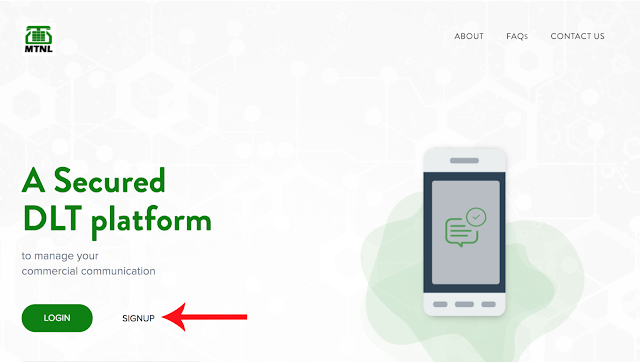


















Comments
Post a Comment