How to Registered Senderid (Headers) On MTNL Portals?
SenderId is known as HEADER in DLT Era, We are going to guide you to register Headers after DLT Approval
01. Open Website Link https://www.ucc-mtnl.in/
02. Click On Login
03. Select ( As Enterprise)
04. Click On Next
05. Fill Your EmailID & Password to Login and Click Login.
06. Type OTP to Login and Click Verify.
07. Click Oh HEADERS
08. Click On SMS HEADERS
09. Click on +ADD Button
10. Follow Below Steps
11. Click On Submit For Approval
12. Wait for Header Approval
13. Approval depends on the operator queue. You will get confirmation on your registered email id once approved by MTNL. If sender id will not be approved in 48 hours. Kindly contact us.
14. Once Headers is approved, Kindly Forward approval email to textguru.in@gmail.com from your textguru account registered email id. Also mention your username in email.
Thank You (www.TextGuru.in)
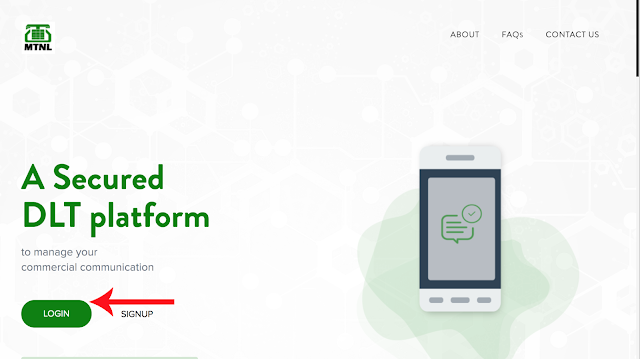







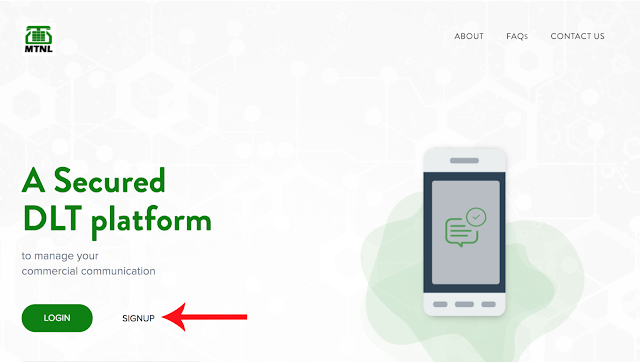
Comments
Post a Comment